 Next we looked at a website called Webber Represents. This website contains a whole range of photographers. Again, it's very simple and easy to navigate. The photo above shows the 'artist' section where you can see all the photographers on Webber Represents, and a small thumbnail showing you what type of work they do.
Next we looked at a website called Webber Represents. This website contains a whole range of photographers. Again, it's very simple and easy to navigate. The photo above shows the 'artist' section where you can see all the photographers on Webber Represents, and a small thumbnail showing you what type of work they do.
We specifically looked at Steve Harris. The photo to the right is the page that opens when you click on an artists' name. Again, it is incredibly simple to use. The text to the side is a little 'about' and below that are all of his projects. Daniel decided to show us Steve Harris because he has a unique way of showing his work. Instead of just having a photographic portfolio, he has also made a film, called 'gymnast' where he combines photography and film. Alongside that he also has a film about the film, showing how it was made.
Following this, Daniel talked to us a bit more about portfolios. He explained that your portfolio shows a lot of things about the photography you enjoy doing, however, you blog shows more development of your work as well as work experience. Having the blog alongside your portfolio gives you more value as a photographer. It almost sounds like the blog is more of a CV. A lot of photographers have blogs now, and you will usually find a link on their website that redirects you to their blog.
Lastly, we discussed the different types of portfolios: a website, a digital portfolio and a physical portfolio. When you have a website it's very easy to add new photos and make little changes. With a digital portfolio (usually saved as a PDF), it's still quite easy to change the layout or the order of your photographs, although it's more work. With a digital portfolio you can view the photos full size and you can make it interactive by adding website links. A negative about having a digital portfolio is the size of the file, you will probably not be able to email it to anyone so you'd have to use a different program such as dropbox or put it on a cd. Finally, the physical portfolio is great because you can see the quality of the photos when they are printed. However, you would have to put the photographs in sleeves so the prints don't get damaged. It's also a lot more expensive.
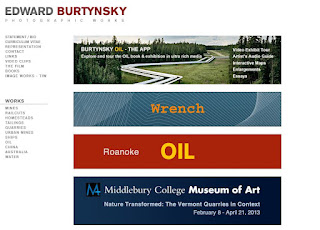

No comments:
Post a Comment